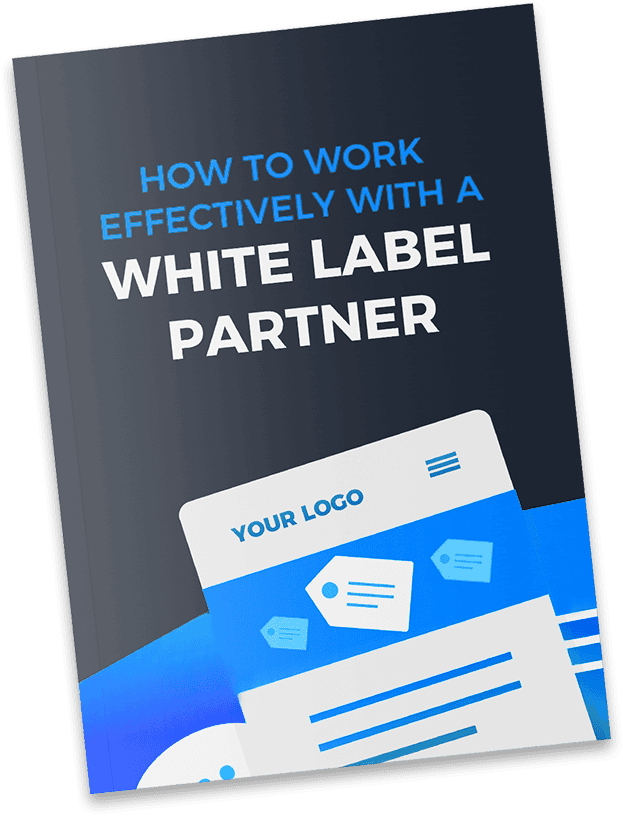Starting the process of making your WordPress website better for search engines needs a complete plan. From picking website themes that work well for search engines to keeping track of changes in search algorithms, every step is meant to help your website perform better.
In this SEO checklist for WordPress websites, we will talk about important steps to make your site more visible, rank higher, and perform better overall. Whether you are new or skilled with WordPress, this checklist used by expert SEO service providers will help you make the most of your website in the changing digital world.
12 Step SEO Checklist for WordPress Website
Select a SEO-Friendly Theme
Choosing a theme that is good for SEO is very important when you want your WordPress website to show up well in search engines. A theme that works well with search engines is made with simple and fast code, loads quickly, and looks good on mobile devices. These are important to help your website show up higher in search results.
When picking a theme, choose one that helps your website run fast and follows the best ways to improve its visibility on search engines. Don’t use themes with lots of extra code, because they can make your website slow and hurt how users and search engines can use it.
Also, choose a theme that makes it easy to customize meta tags, headings, and other on-page elements, so you can easily optimize your content for specific keywords. Start with an SEO-friendly theme to make sure your website has a good chance of being found in online searches. This will help your website be more successful.
Install an SEO Plugin
Installing an SEO plugin on your WordPress website is a very important step in making it easier for search engines to find. These plugins have tools that can make your website show up better in search engines. Some popular choices for SEO tools are Rank Math, and Yoast SEO.
Once you add these plugins, you can easily improve the titles, descriptions, and headings of your web pages and posts. You can also create XML sitemaps to help search engines index your site better.
They also give helpful tips on how to improve on-page SEO, like making content easier to read, linking to other pages on the same website, and using keywords effectively. When you add an SEO plugin to your WordPress website, it gives you important tools to improve your website’s SEO and bring in more visitors from search engines.
Set Permalinks Structure
Choosing the right permalinks structure is really important for making your WordPress website better for search engines. Permalinks, or permanent web addresses, decide how your website’s links are set up and are important for SEO.
By default, WordPress uses a basic web link format with post IDs, which is not good for search engines to find. Instead, choose a URL structure that is good for search engines and includes words that describe your content. This helps search engines know what your pages are about and makes it more likely for your content to show up higher in search results.
To change your website’s URL format in WordPress, go to Settings > Permalinks in your dashboard. Choose a format that includes things like the post title, category, or date. By setting up SEO-friendly website links, you make it easier for search engines to find your WordPress site and help more people see it.
Also Read: Optimize Like a Pro: Technical SEO Checklist for 2024
Enable SSL Encryption
Using SSL encryption is very important to make your WordPress website more secure and improve its search engine performance. SSL encryption keeps the information you send from your web browser to a website safe and secure.
Apart from keeping your website secure, SSL encryption also has a big impact on your website’s SEO. Google and other search engines show secure websites first in their search results. When you use SSL encryption, search engines see your website as safe and care about users’ privacy.
To make your WordPress site secure, you must get an SSL certificate from a trusted company and set it up on your web server. Many companies that host websites give you a free SSL certificate and help you set it up easily. When you use SSL encryption on your website, you keep your users’ information safe and make your site more trustworthy and easier to find on search engines.
Optimize XML Sitemap
An XML sitemap helps search engine bots know where all the important pages and posts are on your site. To make your XML sitemap better, first create it using a good SEO tool like Yoast SEO or Rank Math. Make sure that the sitemap has all the important pages, posts, categories, tags, and other content on your website.
Make sure to keep the sitemap updated whenever you make changes or add new things to your website. In addition, you can make important pages come first in the sitemap by deciding how often they should be updated. Lastly, send your XML sitemap to search engines like Google and Bing using their webmaster tools.
This will help them know all the content on your site and put it in their index quickly. When you make your XML sitemap better, it helps search engines find and list your content faster. This makes your website easier to find and boosts its ranking in search results.
Implement Structured Data Markup
Structured data, also called schema markup, gives search engines more information about your content, so they can understand it better and show it to the right people. This can make your website show up in a special way in search results, which can really help more people click on it and stay on your website.
To add structured data to your website, you can use plugins like Schema Pro or put the JSON-LD markup directly into your website’s code. Find important parts of your content, like articles, reviews, products, and events, and use the right schema types to label them.
Use Google’s Structured Data Testing Tool to make sure your structured data is set up correctly and shows up the way you want it to in search results. When you add structured data to your WordPress site, it helps search engines find important information about your website. This can make your site more visible and bring in more visitors.
Optimize Meta Titles and Descriptions
To make meta titles and descriptions better, make sure to write interesting, relevant, and keyword-filled content that shows what the page is about. Make sure to keep your meta titles short, using less than 60 characters. Include important keywords and make sure they accurately describe what the page is about.
Meta descriptions should give more information and encourage people to visit your website. They are usually around 150 to 160 characters long. Use important words and phrases naturally and don’t overuse them, because it can lower your search rankings.
You should use a good SEO plugin like Rank Math to make it easier to optimize your website. This will also help you see how your titles and descriptions will look in search results. By making your meta titles and descriptions better, more people will see your website, visit it, and be more interested in your content.
Optimize Heading Tags
Title tags help search engines figure out which parts of your website are the most important and how they are connected. This helps them organize and show your website in search results in a better way. Use only one main heading (H1) that accurately describes the content’s topic and includes keywords.
Use H2 for headings and H3 for smaller headings, making sure there is a clear order to your content. Use important words in your headings so search engines know what your page is about and can help people find it. This can make it easier for your page to show up in search results.
Do not use heading tags just to make the text look a certain way. Make sure they show the important parts of the content and the order they come in. By improving the heading tags, you make the content on your WordPress website easier to read, better for search engines, and more enjoyable for visitors.
Create Categories and Tag
Creating categories and tags is very important for maximizing the SEO potential of your website’s content on WordPress. Categories and tags help people move around your site and tell search engines more about your content. When creating them, try to organize them in a way that makes sense and shows the most important topics and ideas on your website.
Reduce the number of categories to keep things organized and make sure each category has a lot of similar content. Also, when you add tags, pick keywords and phrases that describe the content of each post or page accurately. Don’t use too many tags or duplicate categories because it can confuse people and search engines.
Make sure to regularly check and improve the categories and tags you use to make sure they still make sense and fit with your content plan. By arranging and improving the way things are sorted and labeled, you make your WordPress website easier to use, navigate, and find on search engines.
Enable Breadcrumbs
Breadcrumbs are a helpful trail of links that show where you are on a website. They make it easier for you to go back to pages or sections you visited before. Breadcrumbs help search engines understand how your website is organized and how different pages are related to each other.
This can be good for your website’s SEO. You can use plugins like Breadcrumb NavXT to add breadcrumbs to your WordPress website. Breadcrumbs help visitors navigate your site more easily. Once you turn on breadcrumbs, they will show up at the top or bottom of your pages.
They help users move around your site easily and also tell search engines how your website is organized. When you use breadcrumbs, it helps users and makes your site easier to find on search engines. This also leads to more people visiting your site and higher rankings in search results.
Monitor SEO Changes and Algorithm Updates
It’s important to keep track of SEO changes and algorithm updates so that you can stay ahead and adjust your WordPress website’s strategy based on how search engines are changing. Search engines such as Google often change their methods to make search results better.
To keep up to date, make sure to regularly read reliable SEO blogs, forums, and industry news sources that talk about changes in how search engines work and the best ways to optimize your website. Also, keep an eye on how your website is doing using tools like Google Search Console and Google Analytics.
This will help you see if there are any changes in how many people visit your website, how your keywords are ranking, and other important signs of how well your website is doing. By keeping a close eye on SEO changes and updates, you can quickly fix any problems, keep your website competitive in search results, and keep getting visitors to your WordPress site.
Regularly Update and Maintain
It’s important to keep your WordPress website up to date and well-maintained to make sure it works well, is secure, and shows up in search results. New updates for WordPress and its components like themes and plugins are released regularly. These updates are made to make the system safer, work better, and fix any problems.
Not updating your website can make it easy for hackers to attack it and cause problems with how it works. This can make it harder for people to use it and for search engines to find it. Also, checking and changing your website’s content regularly makes sure it stays interesting and helpful for your audience.
This means updating old information, using new popular words and topics, and getting rid of any unimportant or bad quality content. To keep your WordPress website safe and working well, it’s important to regularly update and fix any problems. This will help protect it from hackers and keep it running smoothly.
To Conclude
Using the SEO checklist for WordPress websites is really important to make the most of your online presence. By doing these things, your website will be easier to see and rank higher, and people will like using it more. It’s important to keep improving and keeping up with the latest changes in SEO to be successful in the long run.
Always remember, SEO is something you have to keep doing over time. It’s important to keep improving your strategies based on how well they are working and any changes in the industry. This will help your WordPress website stay competitive and effective in bringing in people from search engines and reaching your business goals in today’s ever-changing digital world.
FAQs
Should I add an SEO plugin even if I have an SEO-friendly WordPress theme?
Using an SEO-friendly theme is helpful, but adding a plugin like Yoast SEO or Rank Math can give you even more tools to make your website better for SEO. These tools can help with things like meta tags, XML sitemaps, and analyzing your content.
How can I tell if my WordPress website works well on mobile phones?
You can use Google’s Mobile-Friendly Test tool to see if your website works well on mobile phones. Also, make sure that your WordPress theme can adjust to different screen sizes and that your content looks good on all devices.
How can I keep up with the latest news about SEO and changes to algorithms?
Read good SEO blogs, chat in forums, and keep up with industry news. Get newsletters and join webinars and conferences to learn about the newest SEO trends and algorithm changes. Also, keep checking how well your website is doing using tools like Google Search Console and Google Analytics.
Do I need to make sure each picture on my WordPress website is optimized?
Yes, making images the right size and quality is very important for SEO. Use descriptive names for files, add descriptions for images, and make the image files smaller to make the webpage load faster and easier to use for people and search engines.
How can I make a WordPress website load faster?
Make images smaller, cache website information in the browser, use less CSS and JavaScript files, use a content delivery network (CDN), and choose a fast hosting provider to make your website load faster.